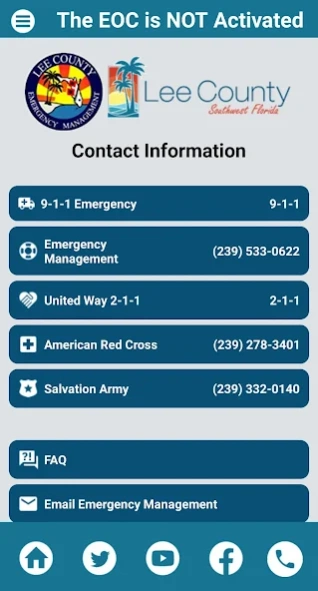LeePrepares 3.0
Free Version
Publisher Description
LeePrepares - LeePrepares encourages disaster preparedness and provides situational awareness.
LeePrepares encourages preparedness and provides situational awareness when a disaster impacts Lee County. This tool is provided to assist individuals and families with preparing for and recovering from all types of disasters that may occur. You can find information on: Find My Evacuation Zone and Active Evacuations, Shelter Information, Sign Up for Alerts, Preparedness Tools (including ASL videos), Local Weather, and Social Media feeds.
Additional Features:
• GPS functionality for locating your Evacuation Zone;
• Real time information from the EOC on shelter openings, with mapping/directions and hurricane evacuations;
• Current Emergency (EOC) Activation Level;
• After the Disaster information on re-entry, curfews, points of distribution, and coping with disasters;
• Sign-up for AlertLee emergency notification system to receive telephone, text, and/or email alerts;
• Frequently Asked Questions;
• Links to Special Needs registration for those with special medical needs, and/or transportation needs during an evacuation;
• Family Disaster Plan and Emergency Supply List;
• American Sign Language Disaster Preparedness Videos;
• Current local weather and hazardous weather outlooks.
The LeePrepares application requires an active internet connection and will indicate when data is unavailable.
About LeePrepares
LeePrepares is a free app for Android published in the Office Suites & Tools list of apps, part of Business.
The company that develops LeePrepares is Lee County Government Florida. The latest version released by its developer is 3.0.
To install LeePrepares on your Android device, just click the green Continue To App button above to start the installation process. The app is listed on our website since 2023-07-05 and was downloaded 2 times. We have already checked if the download link is safe, however for your own protection we recommend that you scan the downloaded app with your antivirus. Your antivirus may detect the LeePrepares as malware as malware if the download link to com.Leegov.LeePrepares is broken.
How to install LeePrepares on your Android device:
- Click on the Continue To App button on our website. This will redirect you to Google Play.
- Once the LeePrepares is shown in the Google Play listing of your Android device, you can start its download and installation. Tap on the Install button located below the search bar and to the right of the app icon.
- A pop-up window with the permissions required by LeePrepares will be shown. Click on Accept to continue the process.
- LeePrepares will be downloaded onto your device, displaying a progress. Once the download completes, the installation will start and you'll get a notification after the installation is finished.